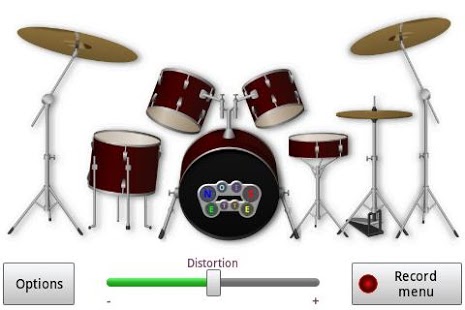Noisette Lite 1.1
Free Version
Publisher Description
With Noisette you can have a customizable and all-in-one sound machine on your Android device!
This is the lite edition of Noisette, it is free and have no ads! Noisette Full Edition is also available at Google Play. Discover it!
Enjoy and surprise your friends and family with lots of amazing sounds and 4 different modes:
PLAY mode
Make rhythms, sound sequences and funny noises with 7 fantastic sound packs:
- Classical Drum Kit
- Techno Drum Kit
- Animals(*)
- Piano(*)
- Guitar(*)
- Synth(*)
- Misc Sound Effects(*)
(*) Available in Noisette Full Edition
Each sound pack contains 8 realistic and high quality sounds that you can play with your fingers and configure them as you want.
You can make loops, beats, change speed, and even play them sliding your fingers over the screen without tapping it!
You can also load any sound you have on your device to perform all the actions you want (available in Noisette Full Edition). Customize your soundboard and have the sounds you need at your fingertips!
You can record a sound from your device mic and use it in Noisette immediately (available in Noisette Full Edition).
Use the distortion bar to get amazing effects on the sounds you are playing!
You can record sound sequences and use them whenever you want to make creative compositions. Combine these recorded sound sequences with loops and the sounds you manually play and surprise your friends with your musical skills!
PITCH mode
You can have a musical scale with any sound you want! Choose a sound from a sound pack or any sound on your device and play the piano on the screen (Techno Drum Kit and Piano sounds available in Lite Edition)
Configure the reference key and the amplitude of the scale to get different tones.
You can also record sound sequences in this mode!
RELAX mode
Have the fantastic experience of falling asleep with a relaxing sound like rain dropping, ocean waves splashing(*), wind blowing(*) or jungle creatures making its sounds(*).
You can also choose any sound (relaxing or not) that you have on your device(*).
Select the time that you want the sound to play for, and have a relax and therapeutic moment.
(*)Available in Noisette Full Edition
MEMORY game
Compete against others and discover who has better musical memory! Be prepared to replicate the sound sequence you hear and earn more points than the rest.
You can use any of the 7 sound packs to play a game with your friends and family (Animals sound pack available in Lite Edition)
Adjust the difficulty level as you want to get an even more challenging experience!
If you like Noisette Lite Edition, don´t doubt it and get Noisette Full Edition to enjoy all sound packs and all options without limits!
https://play.google.com/store/apps/details?id=com.walter.android.noisette
Get Noisette and enjoy your Android device like never before!
About Noisette Lite
Noisette Lite is a free app for Android published in the Audio File Players list of apps, part of Audio & Multimedia.
The company that develops Noisette Lite is Walter Forever Productions. The latest version released by its developer is 1.1. This app was rated by 1 users of our site and has an average rating of 3.0.
To install Noisette Lite on your Android device, just click the green Continue To App button above to start the installation process. The app is listed on our website since 2012-06-13 and was downloaded 6 times. We have already checked if the download link is safe, however for your own protection we recommend that you scan the downloaded app with your antivirus. Your antivirus may detect the Noisette Lite as malware as malware if the download link to com.walter.android.noisettelite is broken.
How to install Noisette Lite on your Android device:
- Click on the Continue To App button on our website. This will redirect you to Google Play.
- Once the Noisette Lite is shown in the Google Play listing of your Android device, you can start its download and installation. Tap on the Install button located below the search bar and to the right of the app icon.
- A pop-up window with the permissions required by Noisette Lite will be shown. Click on Accept to continue the process.
- Noisette Lite will be downloaded onto your device, displaying a progress. Once the download completes, the installation will start and you'll get a notification after the installation is finished.